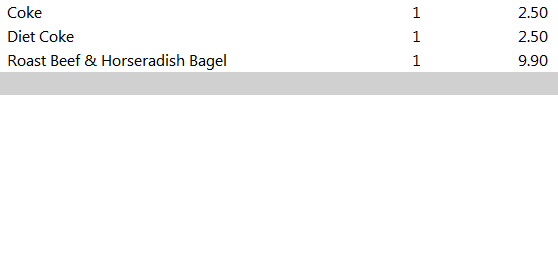
Start a standard sale.
Press the Order Number button, or enter a number and then press the Order Number button.
If you just selected the Order Number button or have the option to Force Order Entry, the sales screen will prompt you to enter a number.
Enter the number and press Enter.
The allocated Order Number will display in Yellow at the top of the sales window.
The Order Number will be recorded in the Journal History, Activity Log and printed on the Receipt, Kitchen Printers and Kitchen Monitor.
It is not possible to search for a specific order number.
Example of Order Number on a Receipt Printer
Example of Order Number in the Journal Enquiry